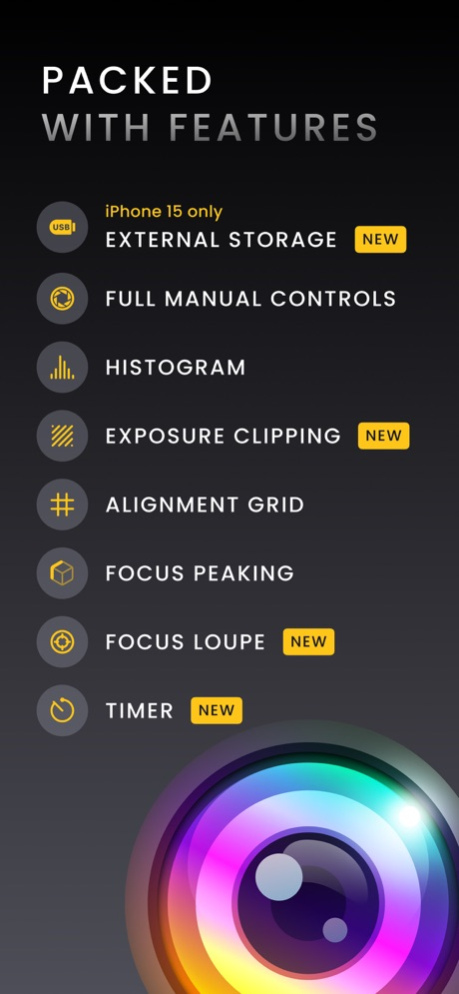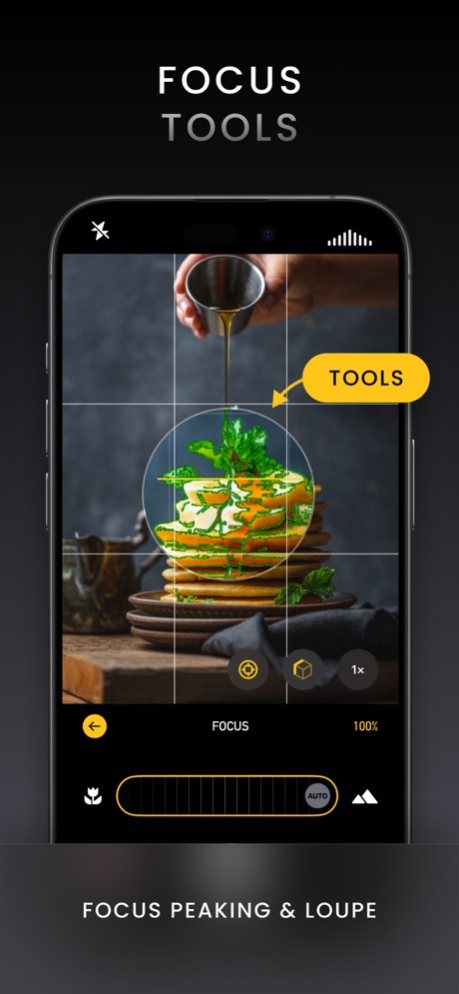Version History
Here you can find the changelog of Photon Camera since it was posted on our website on 2023-08-03.
The latest version is 2.1.1 and it was updated on soft112.com on 19 April, 2024.
See below the changes in each version:
version 2.1.1
posted on 2024-04-09
Apr 9, 2024
Version 2.1.1
Version 2.1.1 fixes an issue when using bracketing in extreme exposure conditions.
Dive into the world of bracketing with Photon 2.1! Whether you're capturing challenging high-contrast scenes or experimenting with different exposure values, our new bracketing feature empowers you to unleash your creative potential. Effortlessly capture a series of photos at three different exposure levels and choose the best shot or blend them in your favorite photo editor for stunning HDR imagery. Activate bracketing by tapping the new button within the manual exposure tools (just to the left of zebra stripes). After activation you'll automatically and instantly get 3 photos when you press the shutter - one at your specified exposure, one at up to EV+2 and one at up to EV -2 within the limits of the selected camera.
Focus Peaking and Zebra Stripes are on the move! We've listened to your feedback and made these essential tools more accessible. Now, you can quickly toggle Focus Peaking and Zebra Stripes from within the manual control screens without having to deep dive into other menus. They will also stay on while active rather than fading out after a few seconds.
Say goodbye to thumbnail lag and slow shooting speeds! Our comprehensive rewrite of the storage system significantly enhances performance, ensuring you can browse your gallery smoothly and capture shots or burst photos faster than ever. Don't let a slow app keep you from capturing those fleeting moments.
Your opinion matters to us! If you have any comments, questions, problems, or suggestions please let us know via the in-app bug reporter or via support@latenitesoft.com. More than almost anything else, your feedback helps to shape the future of Photon. We look forward to hearing from you!
version 2.0.4
posted on 2024-03-25
Mar 25, 2024
Version 2.0.4
The update addresses some minor interface issues.
In addition, Photon 2.0 introduced advanced White Balance tools and several enhancements to improve your photos and shooting experience. White balance is a critical component of manual controls that is often overshadowed by focus and exposure. For this update we decided to focus on it in particular, as it's our goal to continually reevaluate and improve our tools for your benefit. Here's what's new:
Advanced White Balance Tools:
* 3D Ball Control: Dive into an intuitive and precise way of setting white balance with our new 3D ball control. Adjust both temperature and tint simultaneously to get the perfect tone for every shot.
* Gray Card Detection: An 18% gray card is a standard piece of photography kit, and you can now use it with Photon! Just activate manual white balance, tap on the gray card option, point your viewfinder at the card, and tap confirm. That's it! Perfect white balance in every lighting condition has never been easier.
Fixes and Tweaks:
* Shutter Speed and ISO Stability: We have ensured controls are consistent in both orientations when shooting in 48 MP mode.
* Other minor bug fixes and tweaks.
As always, we're incredibly grateful for your continued support and feedback. Your insights are crucial in shaping Photon, and we're excited to see the stunning images you'll capture with these new features. As always, if you have any questions, concerns, suggestions, or photos to share please let us know via the in-app bug reporter or via support@photon.cam.
Thank you for choosing Photon, and happy shooting!
version 2.0.3
posted on 2024-03-03
Mar 3, 2024
Version 2.0.3
The update addresses specific issues and enhances performance, particularly when working with high-resolution 48-megapixel photos.
In addition, Photon 2.0 introduced advanced White Balance tools and several enhancements to improve your photos and shooting experience. White balance is a critical component of manual controls that is often overshadowed by focus and exposure. For this update we decided to focus on it in particular, as it's our goal to continually reevaluate and improve our tools for your benefit. Here's what's new:
Advanced White Balance Tools:
* 3D Ball Control: Dive into an intuitive and precise way of setting white balance with our new 3D ball control. Adjust both temperature and tint simultaneously to get the perfect tone for every shot.
* Gray Card Detection: An 18% gray card is a standard piece of photography kit, and you can now use it with Photon! Just activate manual white balance, tap on the gray card option, point your viewfinder at the card, and tap confirm. That's it! Perfect white balance in every lighting condition has never been easier.
Fixes and Tweaks:
* Shutter Speed and ISO Stability: We have ensured controls are consistent in both orientations when shooting in 48 MP mode.
* Other minor bug fixes and tweaks.
As always, we're incredibly grateful for your continued support and feedback. Your insights are crucial in shaping Photon, and we're excited to see the stunning images you'll capture with these new features. As always, if you have any questions, concerns, suggestions, or photos to share please let us know via the in-app bug reporter or via support@photon.cam.
Thank you for choosing Photon, and happy shooting!
version 2.0.2
posted on 2024-02-09
Feb 9, 2024
Version 2.0.2
In this version we have made several internal improvements.
In addition, Photon 2.0 introduces advanced White Balance tools and several enhancements to improve your photos and shooting experience. White balance is a critical component of manual controls that is often overshadowed by focus and exposure. For this update we decided to focus on it in particular, as it's our goal to continually reevaluate and improve our tools for your benefit. Here's what's new:
Advanced White Balance Tools:
* 3D Ball Control: Dive into an intuitive and precise way of setting white balance with our new 3D ball control. Adjust both temperature and tint simultaneously to get the perfect tone for every shot.
* Gray Card Detection: An 18% gray card is a standard piece of photography kit, and you can now use it with Photon! Just activate manual white balance, tap on the gray card option, point your viewfinder at the card, and tap confirm. That's it! Perfect white balance in every lighting condition has never been easier.
Fixes and Tweaks:
* Shutter Speed and ISO Stability: We have ensured controls are consistent in both orientations when shooting in 48 MP mode.
* Other minor bug fixes and tweaks.
As always, we're incredibly grateful for your continued support and feedback. Your insights are crucial in shaping Photon, and we're excited to see the stunning images you'll capture with these new features. As always, if you have any questions, concerns, suggestions, or photos to share please let us know via the in-app bug reporter or via support@photon.cam.
Thank you for choosing Photon, and happy shooting!
version 2.0.1
posted on 2024-01-31
Jan 31, 2024
Version 2.0.1
In this version we have improved compatibility with iOS 17.3.
In addition, Photon 2.0 introduces advanced White Balance tools and several enhancements to improve your photos and shooting experience. White balance is a critical component of manual controls that is often overshadowed by focus and exposure. For this update we decided to focus on it in particular, as it's our goal to continually reevaluate and improve our tools for your benefit. Here's what's new:
Advanced White Balance Tools:
* 3D Ball Control: Dive into an intuitive and precise way of setting white balance with our new 3D ball control. Adjust both temperature and tint simultaneously to get the perfect tone for every shot.
* Gray Card Detection: An 18% gray card is a standard piece of photography kit, and you can now use it with Photon! Just activate manual white balance, tap on the gray card option, point your viewfinder at the card, and tap confirm. That's it! Perfect white balance in every lighting condition has never been easier.
Fixes and Tweaks:
* Shutter Speed and ISO Stability: We have ensured controls are consistent in both orientations when shooting in 48 MP mode.
* Other minor bug fixes and tweaks.
As always, we're incredibly grateful for your continued support and feedback. Your insights are crucial in shaping Photon, and we're excited to see the stunning images you'll capture with these new features. As always, if you have any questions, concerns, suggestions, or photos to share please let us know via the in-app bug reporter or via support@photon.cam.
Thank you for choosing Photon, and happy shooting!
version 2.0
posted on 2024-01-24
Jan 24, 2024
Version 2.0
We're thrilled to announce the release of Photon 2.0, a significant milestone that introduces advanced White Balance tools and several enhancements to improve your photos and shooting experience. White balance is a critical component of manual controls that is often overshadowed by focus and exposure. For this update we decided to focus on it in particular, as it's our goal to continually reevaluate and improve our tools for your benefit. Here's what's new:
Advanced White Balance Tools:
* 3D Ball Control: Dive into an intuitive and precise way of setting white balance with our new 3D ball control. Adjust both temperature and tint simultaneously to get the perfect tone for every shot.
* Gray Card Detection: An 18% gray card is a standard piece of photography kit, and you can now use it with Photon! Just activate manual white balance, tap on the gray card option, point your viewfinder at the card, and tap confirm. That's it! Perfect white balance in every lighting condition has never been easier.
Fixes and Tweaks:
* Shutter Speed and ISO Stability: We have ensured controls are consistent in both orientations when shooting in 48 MP mode.
* Other minor bug fixes and tweaks.
As always, we're incredibly grateful for your continued support and feedback. Your insights are crucial in shaping Photon, and we're excited to see the stunning images you'll capture with these new features. As always, if you have any questions, concerns, suggestions, or photos to share please let us know via the in-app bug reporter or via support@photon.cam.
Thank you for choosing Photon, and happy shooting!
version 1.9.2
posted on 2023-12-30
Dec 30, 2023
Version 1.9.2
We have fixed the issue where the browser was not showing the photo location.
We also want to take this opportunity to wish you a Happy New Year. May 2024 be filled with creative moments and impressive photographic discoveries for you.
Thank you for using Photon, and look forward to more exciting updates in the new year!
Best regards,
The Photon Team
version 1.9.1
posted on 2023-12-21
Dec 21, 2023
Version 1.9.1
As the festive season approaches, we’re delighted to bring you an update to Photon. This update, filled with enhancements and a touch of holiday cheer, is our way of saying thank you for your incredible support and to wish you a joyful holiday season.
What’s New:
- Spanish Localization: ¡Hola! We’re thrilled to announce that Photon is now available in Spanish, making it more accessible to our Spanish-speaking users. Explore, capture, and edit your photos with ease in your native language.
- Bug Fixes: We’ve addressed various bugs to improve your experience. Your photography journey should now be even smoother and more enjoyable.
This year has been an incredible journey, and we couldn’t have done it without you. Your feedback, creativity, and enthusiasm are what drive us forward. As we celebrate this festive season, we extend our heartfelt thanks and best wishes to you and your loved ones.
Warm holiday wishes,
The Photon Team
version 1.9
posted on 2023-12-12
Dec 12, 2023
Version 1.9
We're excited to bring you the latest version of Photon! In this release, we've added an option to make your shots even more manual. How is that even possible? Well some of the camera features in iOS, like Optical Image Stabilization, will override your manual settings to give you what it thinks is a better shot. And most of the time, it's right. However it can be frustrating when you have your lighting conditions set just so, and then your photo comes out exposed for too long. With that in mind, we've added the "Manual Priority" option.
Manual Priority simply makes it so that your settings are honored first and foremost. It will turn off any processing that would alter these settings, so when you look at the photo's information, you will see exactly what you expected as far as manually set exposure and white balance. The aim with this option was to give you the most agency over your photo, to either use the advanced processing algorithms and stabilization, or to firmly stick to your manual settings. The choice is yours!
Additionally we've taken the opportunity to tune up a few things under the hood. We've smoothed out a few bumps, so Photon should run faster, more efficiently, and more stable than ever.
As always, if you have any questions, comments, concerns, or feedback to share, we'd love to hear it! You can contact us via the in-app bug reporter, or support@photon.cam. Thanks for choosing Photon!
version 1.8
posted on 2023-11-29
Nov 29, 2023
Version 1.8
What's the worst thing that can happen to a beautiful photo of the sunset? Getting back to your editing station and realizing that the angle of the horizon is all skewed, and that to fix it, you would need to crop out important parts of your composition. With our newest release, we aim to eliminate that situation by adding an automatic, smart level.
Why a level? It may seem small, but it can make a huge difference in photos of subjects like landscapes and architecture. A slightly tilted photo may look simply "wrong" to the viewer, or in more extreme examples, unprofessional and messy. This small, simple tool will help you keep your vertical and horizontal lines perfectly straight, so that you have less editing to do in post.
To activate the level, simply tap on the settings button in the bottom right corner, then tap on the level button. That's it! The level will automatically activate when your device is almost - but not quite level. Additionally, for those of you who take a lot of top-down photos, when holding your device parallel to the floor or a table, you will see a little cross indicating orientation on both axes. Line up the white and yellow crosses for a perfect top down photo every time.
As always, if you have any questions, feedback, or extraordinary shots to share, feel free to reach out to us at support@photon.cam or via the in-app bug reporter.
version 1.7.4
posted on 2023-11-17
Nov 17, 2023
Version 1.7.4
Resolved an issue where the status bar was inadvertently displayed over the camera view on certain devices
version 1.7.3
posted on 2023-11-13
Nov 13, 2023
Version 1.7.3
In this minor release of Photon, we've improved the feedback reporter.
version 1.7.2
posted on 2023-11-08
Nov 8, 2023
Version 1.7.2
In this minor release of Photon, we've dedicated our efforts to improve the image browser's functionality and presentation. We've addressed various bugs related to how information is displayed, ensuring a smoother and more seamless experience for our users.
version 1.7.1
posted on 2023-10-19
Oct 19, 2023
Version 1.7.1
We're thrilled to announce that Photon now fully supports shooting directly to USB-C drives for iPhone 15 Pro users. But what does this mean exactly?
Seamlessly connect external storage devices to enhance your workflow. No more waiting for over the air transfers, just shoot, unplug from your phone, and plug the drive into your computer for editing.
Greater Flexibility: Transfer, and store your photos with ease using USB-C drives. Enjoy greater flexibility, and reliability when handling your valuable memories.
Effortless Data Management: With External Storage Support, you can effortlessly organize and access your photos, making your photography experience even more enjoyable.
Improved Workflow: Say goodbye to storage limitations. Enjoy shooting in Pro RAW, but regret getting an iPhone with smaller storage? We've got you covered. Photon's new feature empowers you to work without device boundaries, and take your photography to the next level.
Bug Fixes and Performance Enhancements:nAs always, we've squashed some bugs and made performance improvements for a smoother, better, happier experience.
As always, if you have any questions, feedback, or extraordinary shots to share, feel free to reach out to us at support@photon.cam or via the in-app bug reporter.
version 1.7
posted on 2023-10-18
Oct 18, 2023
Version 1.7
We're thrilled to announce that Photon now fully supports shooting directly to USB-C drives for iPhone 15 Pro users. But what does this mean exactly?
Seamlessly connect external storage devices to enhance your workflow. No more waiting for over the air transfers, just shoot, unplug from your phone, and plug the drive into your computer for editing.
Greater Flexibility: Transfer, and store your photos with ease using USB-C drives. Enjoy greater flexibility, and reliability when handling your valuable memories.
Effortless Data Management: With External Storage Support, you can effortlessly organize and access your photos, making your photography experience even more enjoyable.
Improved Workflow: Say goodbye to storage limitations. Enjoy shooting in Pro RAW, but regret getting an iPhone with smaller storage? We've got you covered. Photon's new feature empowers you to work without device boundaries, and take your photography to the next level.
Bug Fixes and Performance Enhancements:nAs always, we've squashed some bugs and made performance improvements for a smoother, better, happier experience.
As always, if you have any questions, feedback, or extraordinary shots to share, feel free to reach out to us at support@photon.cam or via the in-app bug reporter.
version 1.6
posted on 2023-10-05
Oct 5, 2023
Version 1.6
With Photon 1.6, we’ve introduced support for the all-new iPhone 15 Action Button, making it quicker and easier than ever to capture your important moments. Using the new shortcuts, you can open the app or instantly snap a photo with lightning speed, all without unlocking your phone or navigating through menus. Just a long press, and Photon is ready to capture your memories in a flash. And the shortcuts can be used on previously existing devices too.
If you have any questions, feedback, or extraordinary shots to share, feel free to reach out to us at support@photon.cam or via the in-app bug reporter.
version 1.5
posted on 2023-09-22
Sep 22, 2023
Version 1.5
This update adds support for iOS 17, in particular zero shutter lag, and introduces a highly requested feature - Burst Mode. Let's dive right in:
Burst Mode - Capture the Moment, Frame by Frame
Photon now supports Burst Mode! This feature allows you to capture a rapid sequence of shots by simply holding down the shutter button. Whether you're chasing action shots, capturing fast-moving subjects, or simply want to explore creative possibilities, Burst Mode is your go-to tool for those dynamic moments. And if you upgrade to iOS 17, burst mode will be even faster!
iOS 17 Support
This update ensures that Photon runs smoothly on iOS 17, Apple's latest operating system. We've also started supporting new iOS 17 features with this release, by including 'Zero Shutter Lag'. This means that when you take a photo, the split second between when you tap the shutter button and the photo is captured is shorter than ever. Zero Shutter Lag means you get an image that is exactly what you expect, even during the height of action. So, if you're upgrading your device or already enjoying the latest iOS features, rest assured that Photon is right there with you.
version 1.4
posted on 2023-09-11
Sep 11, 2023
Version 1.4
We understand that achieving the perfect focus is crucial for capturing stunning images. With that in mind, we're excited to announce the brand-new focus loupe, so that you can now ensure pinpoint accuracy in your shots. This magnifying tool provides an up-close view of your subject, allowing you to fine-tune focus without any guesswork. Whether you're capturing intricate details or striving for the ultimate sharpness, the focus loupe is your trusted companion for achieving professional-quality photos.
You can find the focus loupe tucked neatly within the manual focus controls. Just tap on the focus button and you'll notice a new circular button on the right hand side. Tap it, and you'll have instant magnified detail. Tap the same button to dismiss, or leave it on until next time. The focus loupe will disappear when you exit manual focus, so it's there precisely when you need it, and never in the way when you don't.
Additionally, we've been hard at work addressing minor glitches and optimizing the app's performance. Your feedback fuels our continuous improvement, and we're dedicated to delivering the best photography experience with every update. We're incredibly grateful for your continued support and enthusiasm for Photon. If you have any questions, feedback, or extraordinary shots to share, feel free to reach out to us at support@photon.cam or via the in-app bug reporter.
version 1.3
posted on 2023-08-22
Aug 22, 2023
Version 1.3
Timing is everything when capturing the perfect shot. With this update, we've introduced timer options to help you take your photos at the perfect moment. Choose from three different timer settings - 3, 10, or 30 seconds - to ensure you have just the right amount of time to set up your shot and be part of the frame. Whether you're taking a solo selfie, a group photo, or capturing a breathtaking landscape, Photon's new timer options have got you covered.
In addition to the exciting timer feature, we've been hard at work squashing bugs and enhancing the overall performance of the app. We've fine-tuned various aspects of Photon to ensure a smoother and more reliable user experience. Your feedback is invaluable, and we're committed to making Photon the best camera app for all your photography needs. You can reach us through the in-app bug reporter, or via support@latenitesoft.com.
version 1.2
posted on 2023-08-07
Aug 7, 2023
Version 1.2
We're excited to present the latest update to Photon, refining your photography experience with even more creative control! With version 1.2, we've introduced a convenient toggle that allows you to save RAW and JPEG or HEIF files either as combined or separate entities, giving you the ultimate in flexibility managing your captures. Now you can effortlessly switch between file saving modes with just a few taps.
Additionally, to enhance user understanding of some of our advanced shooting tools, we've implemented informative status messages for certain options, ensuring clarity as you tailor settings to your liking. No more guessing what each icon means, without all the clutter of a permanent label.
Finally, we've gotten some feedback with requests to have the option to buy the lifetime license after cancelling Photon's subscription, despite the trial period or subscription still being active. We're listening, and now you can do just that via a shiny new button that appears in the menu. If you have any suggestions, comments, or requests, we'd love to hear them! You can reach out to us via the in-app bug reporter or support@latenitesoft.com. We look forward to hearing from you, and bringing you the absolute best photography experience on iOS.
version 1.1.1
posted on 2023-07-31
Jul 31, 2023
Version 1.1.1
In this release we have fixed several bugs reported by our users. Thank you for your feedback!